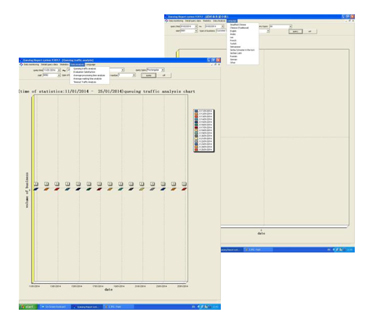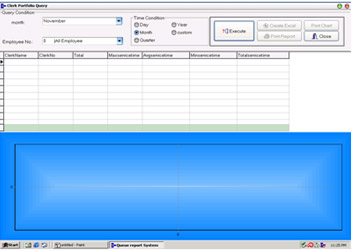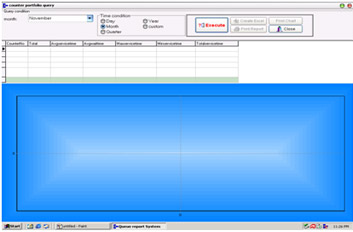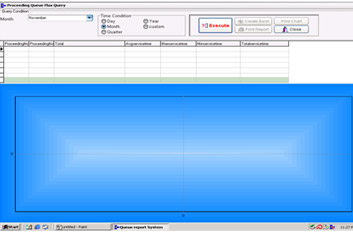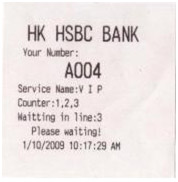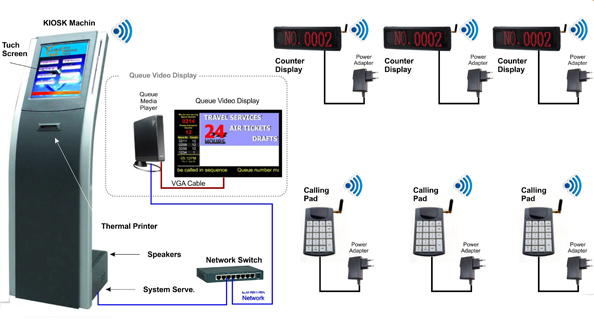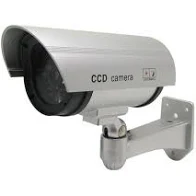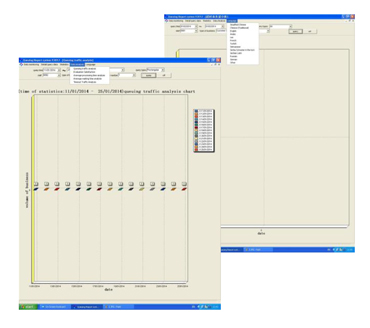|
The queuing system control software
This part of the software is the signal communication center of the queue system. The software communicates with the call pads, counter led display, main led display, other flow media display like LCD or plasma monitors on RS485 protocol, and call voice broadcasts.
The queuing system management software
In this part of the software, the administrator cancustomaries set up the queue system application, likes: setting up the queuing ticket issued by the ticket dispenser, setting the communicate port, led display, call voice, different kinds of services, counters amount, and database maintenance
The windows of the ticket dispenser panel
This panel display what kinds of the service be provided, customers can select the service and touch the touch screen to take a queue number ticket. The administrator can add,delete or change the service’s name in the queue management part of the software.
Reports of the queue system
The Q2008net queue system software can give out enough useful reports, like years, month, weeks, days, hours reports totally or every counter, every clerk, or different kinds services reports. The reports can be loaded in excel or printed out.
|